Manually creating a feature model is necessary when the customer does not have full access to the building or when the building lacks sufficient reception. This method allows you to accurately define and configure features within the building, ensuring that tracking and monitoring can function correctly. Follow this guide to set it up.
1. Navigate to https://online.traxmate.io/ and log in

2. Click “Places”

3. Select your building

4. Click “Positioning”

5. Click “Models”

6. Click “Edit”
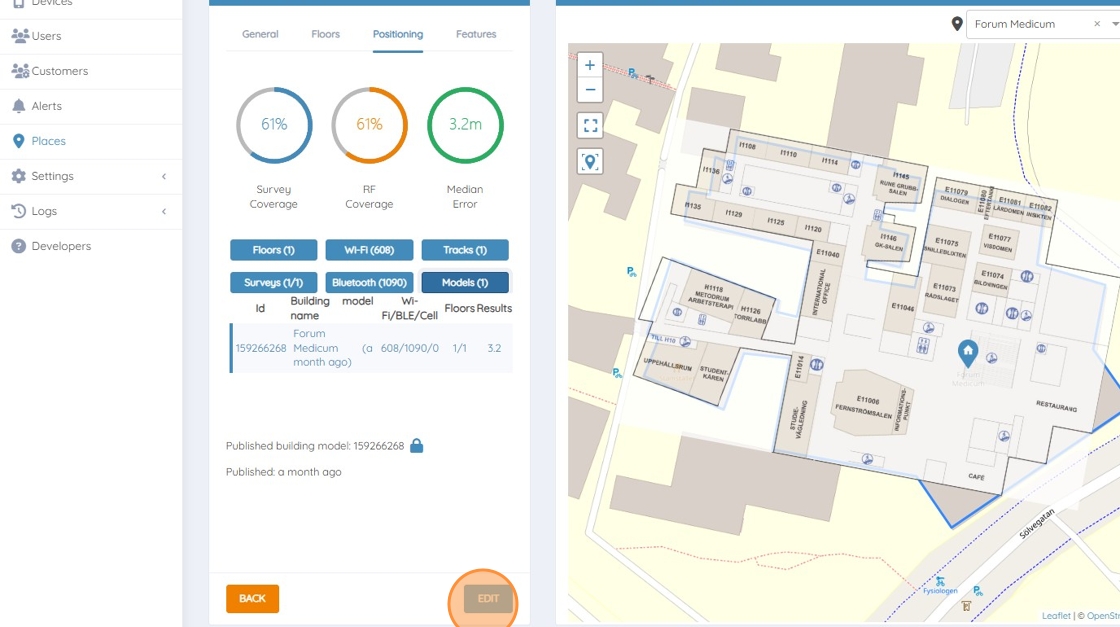
7. Click the three dots.

8. Click “Add new Model”
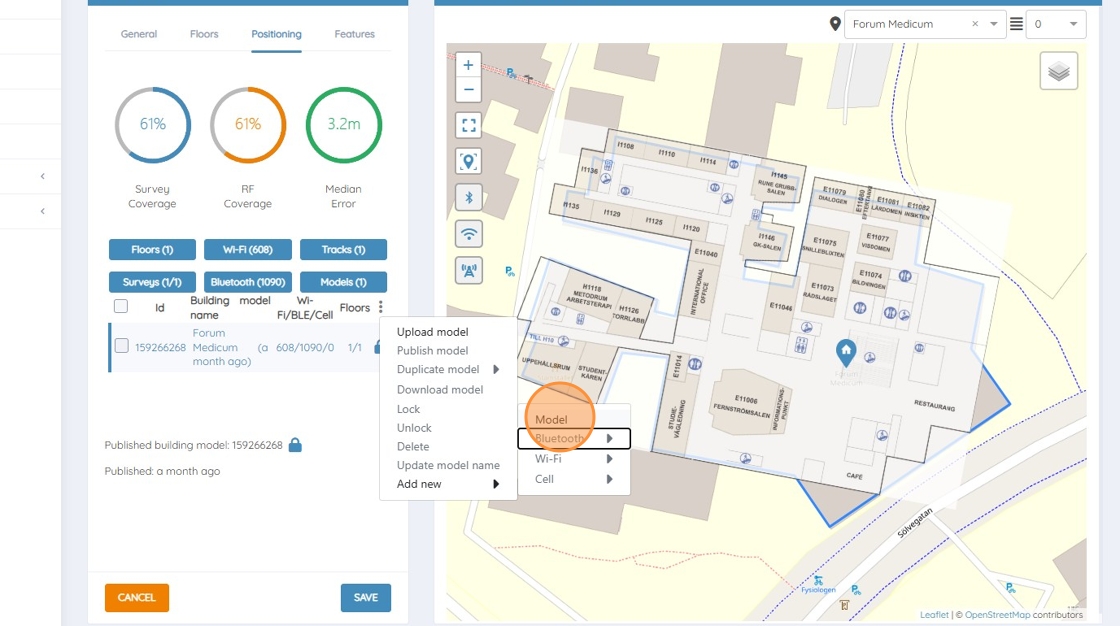
9. Name your model and click “Create”

10. Find the Wi-Fi and Bluetooth selector
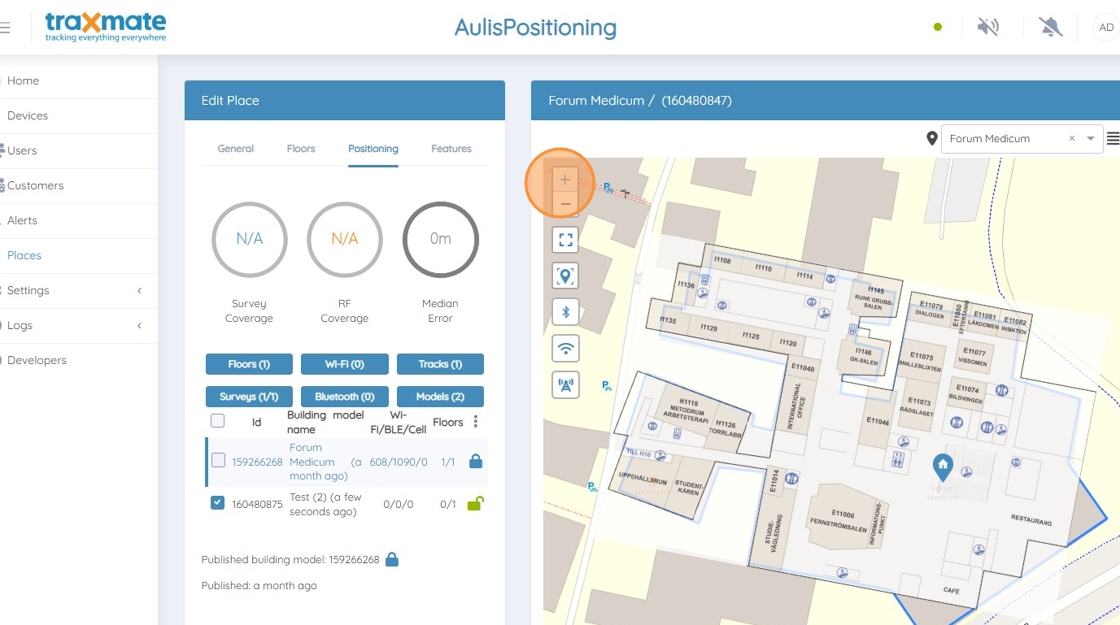
11. Select your type of beacon

12. Start placing your beacons, placements must be exact
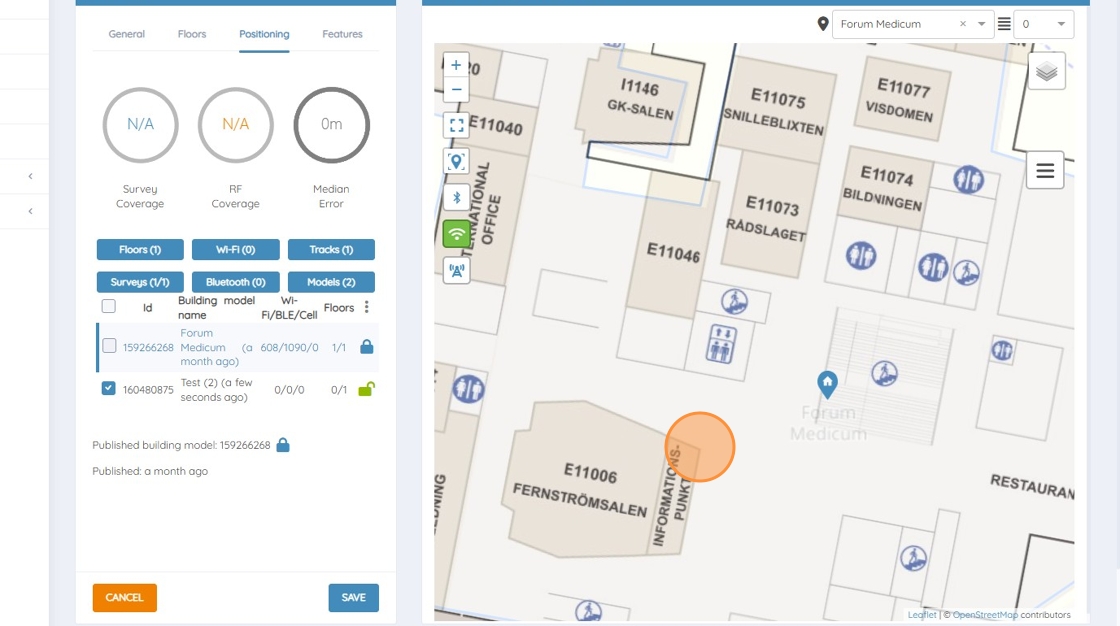
13. Click “Save” when the placements are done
