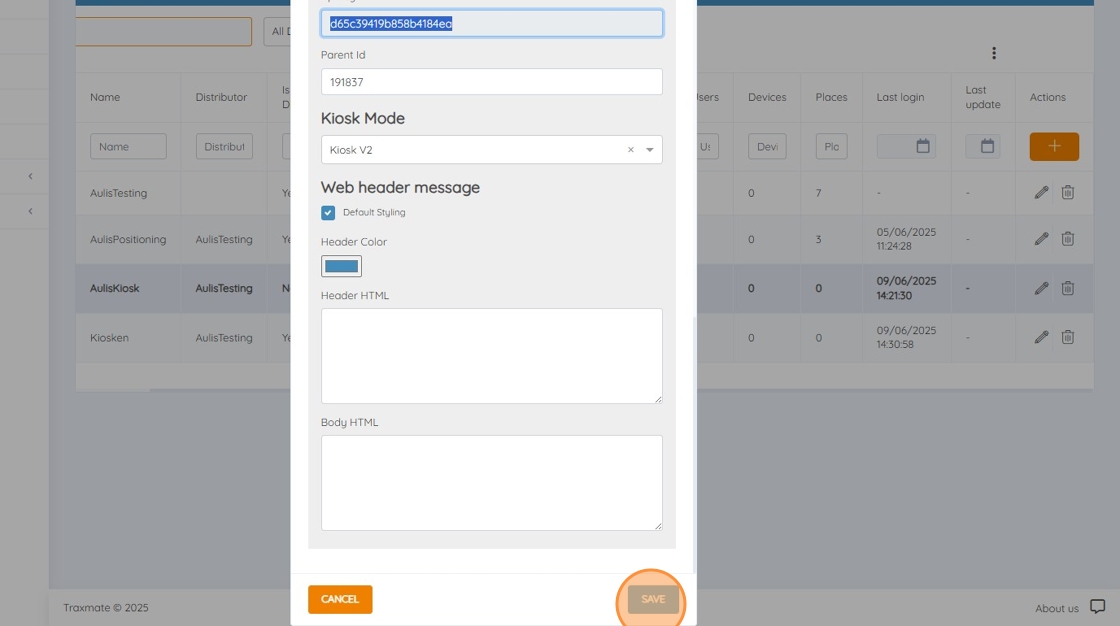Customers in Traxmate are created by distributors, who act as administrators with extended permissions. Once a customer is set up, they gain the ability to create and manage their own users, assign devices, and oversee tracking activities within their organization. This hierarchy ensures that distributors maintain overall control and security, while customers can effectively manage their user and implement the changes the need.
1. Navigate to the “Customer” tab

2. Press the “add” button
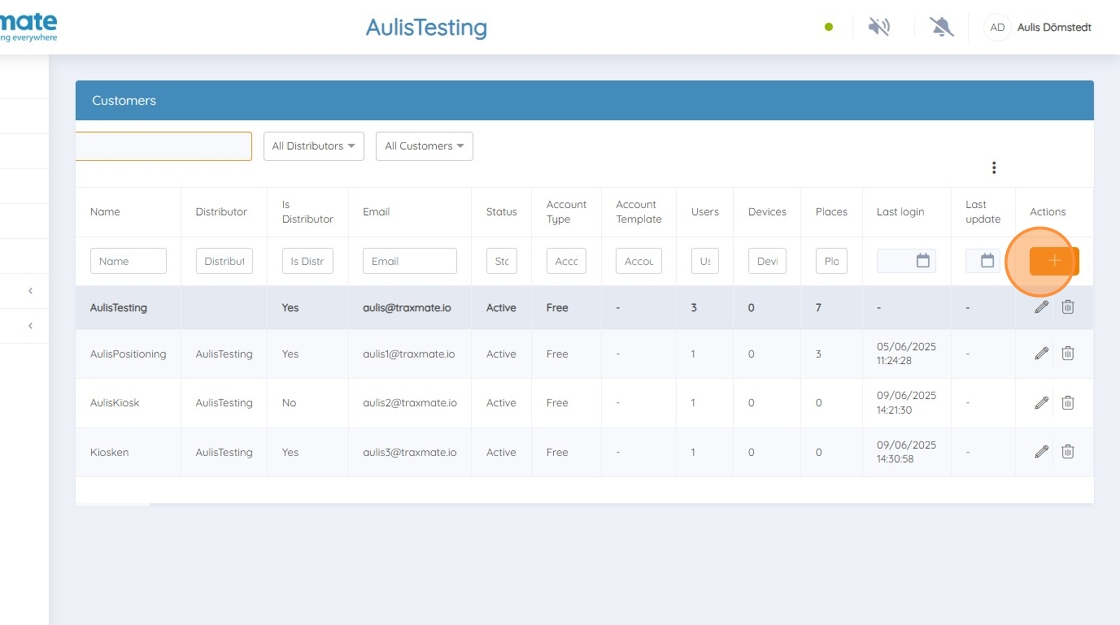
3. Click “Add Customer”

4. Fill out the form

5. Do not add as a distributer
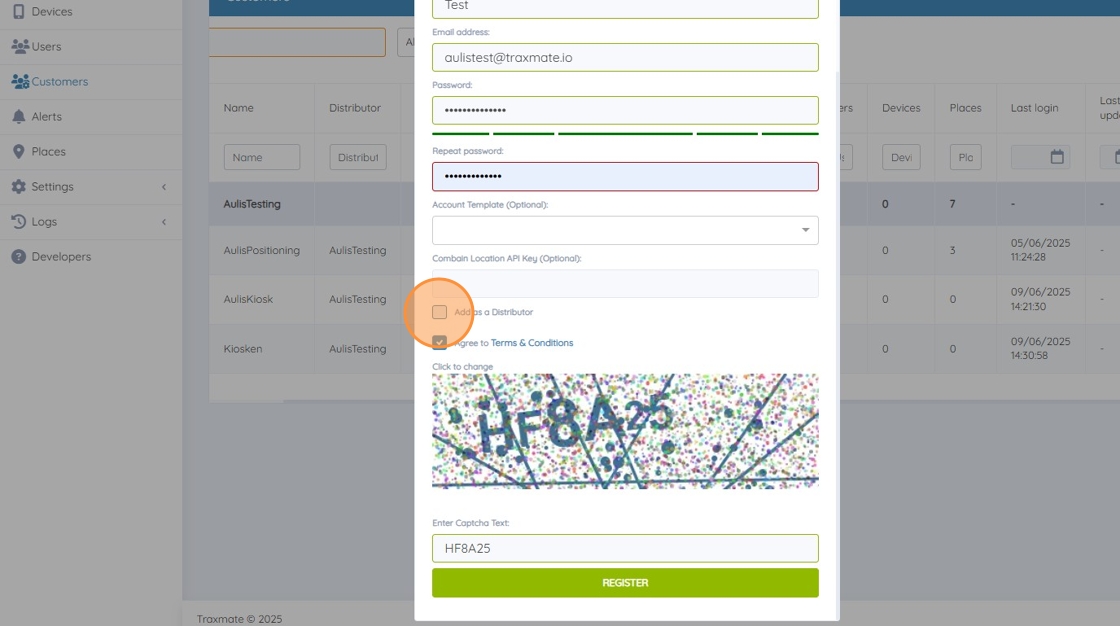
6. Click “Register”

How to edit Customers
1. Navigate to the “Customer” tab

2. Press the edit button

3. Fill out or change the information

4. Here you will find the API key for the account

5. Click “Save” to register the changes