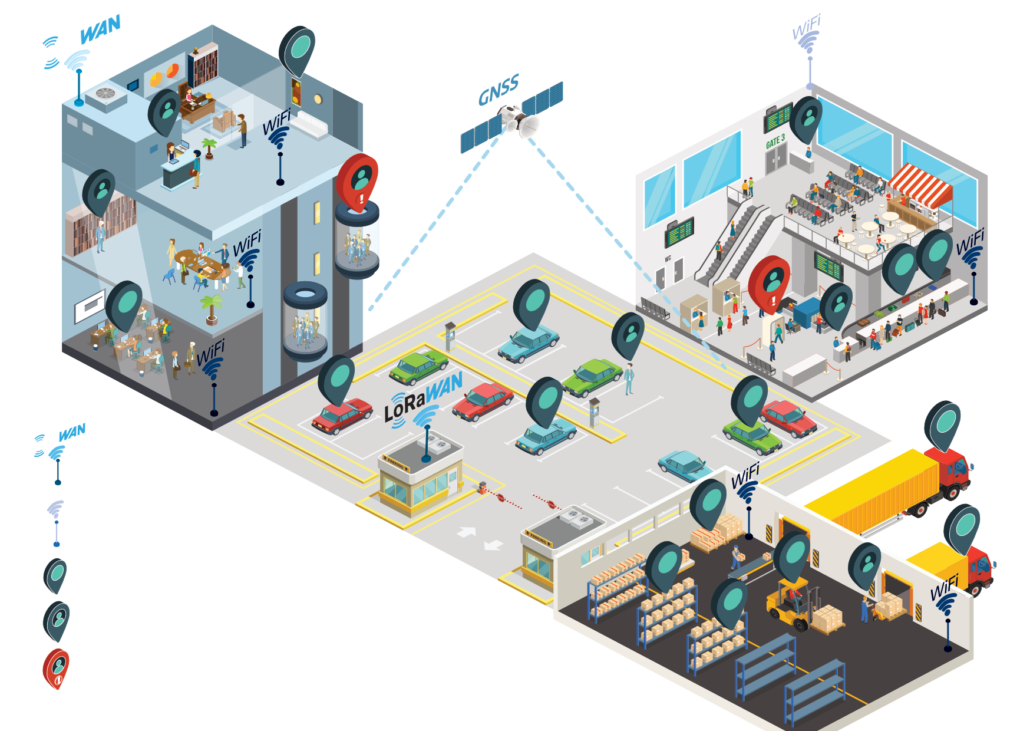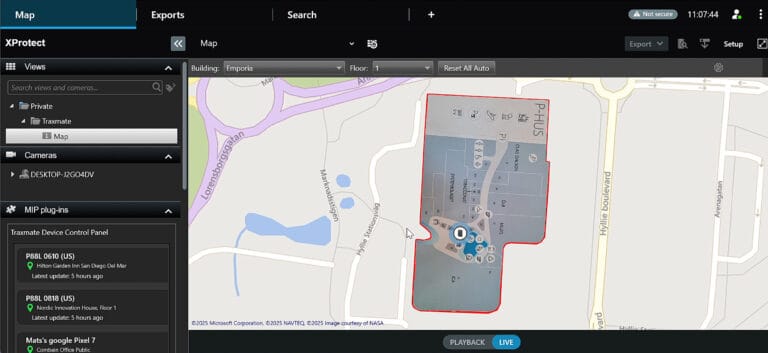
Table of Contents
From Blind Spots to Full Control with the Milestone XProtect Tracking plugin from Traxmate
Traditional video surveillance shows you what’s in front of the camera. But incidents rarely stay in one place.
With the Milestone XProtect Tracking plugin from Traxmate, every camera feed is paired with live tracking on a map, allowing for seamless integration. Security teams see what happened, where it happened, and where it’s going.
Benefits
Faster response: Locate and track incidents instantly
Better evidence: Combine video and movement history
Seamless workflow: Stay inside your XProtect dashboard
Scalable security: Works for small sites and large enterprises
Enhance operations with Unified video and tracking
- Unified video and location view:
Video and dynamic map overlays appear side by side inside the XProtect console. - Precise real-time tracking:
Positions shown with room and floor accuracy, indoors and outdoors. - Location history and trail playback:
Review past movements and visualize paths taken. - Automated alerts:
Triggers for panic, man-down, inactivity, and geofence entry/exit. - Smart geofencing:
Define safe zones, restricted areas, or no-video zones. Automate alerts when tags cross boundaries. - Analytics and heatmaps:
Discover patterns, optimize staffing, and routes. - Audit-ready video + location reports:
Compile trails, video, and alerts for compliance and investigations.
About Milestone XProtect
Milestone XProtect is an open-platform video management software (VMS). It supports over 14,000 device types and is trusted in more than 500,000 installations worldwide. It serves businesses from small stores to critical infrastructure.
XProtect offers these benefits:
- Scalable deployments:
Expandable from a few cameras to multisite operations. You can deploy on-premises, in the cloud, or in a hybrid environment. - Centralized control:
Integrates cameras, sensors, and analytics in one console. - Flexible client apps:
- Smart Client:
Desktop client for live view, playback, device control, and searches. - Web Client:
Browser-based access for live and recorded video anywhere.
- Smart Client:
- Robust security:
Supports encryption of recorded and streamed media, digital signatures for integrity, role-based permissions, and export controls.
How It Works
Basic functionality, available now
- Devices (tags, trackers, Axis body worn cameras, etc.) send indoor/outdoor signals to Traxmate. Traxmate calculates positions with room/floor accuracy.
- Traxmate pushes location data into the Milestone XProtect Tracking plugin. Operators see live video alongside moving map icons. They use Smart Client to access the combined view.
Extended functionality, coming soon
- Rules trigger alerts—panic, inactivity, and geofence violation. Traxmate sends notifications via XProtect workflows.
- All data—video, locations, alerts—remain searchable. Operators replay trails, inspect heatmaps, and export evidence with video and geo-data.
Key capabilities—explained with examples
Seamless integration
Tracking directly into an interface operators already know—no steep learning curve.
Example: Security in a hospital uses Smart Client to monitor both video and badge locations without switching apps.
Real-time positioning
View the location in the building, floor, and room, pinpointed on the floor plan.
Example: In an office complex, you track a guard indoors and outdoors. If he stops somewhere, the map shows the location; replay reveals the trail.
Smart alerts
Automate alerts for emergencies or inactivity.
Example: A lone worker falls in a storage area. The system triggers a man-down alert instantly to supervisors.
Geofencing control
Define areas and receive alerts for entry and exit.
Example: In a data center, a restricted zone triggers alerts if maintenance staff stray into sensitive areas.
Analytics and heatmaps
Visualize movement patterns.
Example: A hospital sees that one corridor gets crowded in the mornings. They reroute deliveries and staff to reduce congestion.
Secure evidence capture
Combine video and geo-trail for audits and compliance monitoring.
Example: After an incident, investigators export both video and movement path to reconstruct what happened and when.
Common Use Cases
Every industry faces different challenges, but the need for faster response and better visibility is universal. By combining Traxmate with Milestone XProtect, you move beyond video-only monitoring. Operators see live video and precise location together in one console, which transforms how they manage incidents, protect staff, and optimize operations.
Below are real-world scenarios illustrating how organizations utilize this integration to enhance safety, compliance, and efficiency.
Healthcare and campuses
Protecting hospital staff with Milestone XProtect Tracking by Traxmate
A metropolitan hospital employs hundreds of staff across multiple buildings and floors. Security officers rely on Milestone XProtect to monitor hundreds of cameras, but until recently, video alone wasn’t enough.
Late at night, a nurse is en route to check on a patient in a restricted ward. She suddenly feels threatened by an aggressive visitor in the hallway. With the press of a single button on her personal safety tracker, Traxmate sends an instant alert.
With the Milestone XProtect Tracking plugin, operators see more than just video. The nurse’s exact location appears on the map, showing the floor and room she is in. The operator quickly brings up the cameras in that corridor and sees what’s happening in real time.
Security dispatches the closest guard. Because Traxmate shows both trails and current positions of patrol staff, the operator can identify the nearest unit within seconds. The guard is guided directly to the nurse’s location while the situation unfolds on camera.
After the incident, the hospital security team reviews the event. They replay the nurse’s movement, the visitor’s approach, and the guard’s response. Video evidence is matched with location data to create a comprehensive incident record, thereby strengthening accountability and compliance reporting.
Key results
- Faster response times to staff emergencies
- Greater safety for nurses, doctors, and patients
- Stronger compliance with workplace safety requirements
- Clear evidence for reviews and audits
Security operations
Patrol coordination in a shopping mall
A regional shopping mall hosts thousands of visitors daily. Security teams already monitor hundreds of cameras through Milestone XProtect, but verifying patrol coverage is a challenging task.
One evening, a shoplifting alert is triggered. An operator sees suspicious behavior on camera but needs to know which guard is closest to the area. With Traxmate, all patrol staff appear as moving icons inside the Milestone XProtect Tracking map view. The operator instantly identifies the nearest guard and guides them to intercept the target.
As the incident unfolds, the guard’s live location updates alongside the video feed, giving command a complete overview. After the arrest, the team replays the trail of both the suspect and the responding guard. The timeline confirms response time and validates that patrols were in the right zones.
Key results
- Immediate dispatch of the nearest unit
- Verifiable patrol coverage across multiple floors
- Faster and safer incident resolution
- Proof of response times for SLA compliance reporting
Logistics and facilities
Tracking shipments in a distribution center
A distribution center handles thousands of shipments daily. Forklifts, trucks, and staff all move across large indoor and outdoor areas. Cameras capture video in Milestone XProtect, but operators lack context when delays occur.
One morning, a shipment goes missing. The supervisor checks the Milestone XProtect Tracking plugin and pulls up the trail of the forklift that last handled the load. Traxmate shows that the forklift stopped for 20 minutes in a loading bay, and the video confirms the driver was waiting for clearance.
Heatmaps reveal repeated congestion in that same area. With this insight, management adjusts schedules and reroutes loading to underutilized bays. Delays decrease, and throughput improves.
Key results
- Complete visibility of assets and vehicles indoors and outdoors
- Faster incident investigations
- Data-driven process optimization using heatmaps
This integration turns Milestone XProtect from a video-only system into a complete situational awareness tool that protects both people and assets in complex environments.